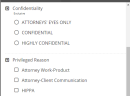Overview: Tags
One of the primary activities when preparing documents for discovery is applying tags. A tag is a type of “marker” that allows you to categorize and identify specific document characteristics.
Typically defined by an administrator, tags allow you and your organization to find and identify similar documents—for example, those that are privileged in some way, or those requiring review by a topic expert. OPEN DISCOVERY Review makes it easy for you to tag documents.
Administrators define each case to include document tags.
Common Uses
Tags allow you to work with documents that share similar characteristics or require similar attention. Following are some common uses of tags:
-
Define a review pass based on a specific tag, see Create Review Passes and Batches.
-
Produce a document set based on a tag, see Create Export and Production Sets.
Tagging Multiple Documents
This procedure is covered in Work with Mass Actions.
Assigning Keyboard Shortcuts to Tags
Administrators can assign hotkeys to individual tags. After a hotkey has been assigned, reviewers working in the Document Viewer window can quickly apply a tag to a document by pressing the keys associated with that shortcut.
For instructions about how to assign a shortcut to a tag, see Work with Tag Options. For information about how to review documents by using keyboard shortcuts, see Use Keyboard Shortcuts To Review Documents.
Related Topics: